Multimedia principle related to my interactive twine story
This is the first time I’ve ever made an interactive game with Twine. The steps are a bit like programming, but they don’t require a lot of experience and are easy to get started with. In my Twine workshop activity, I used the signalling principle and segmenting principle respectively. First of all, different questions and key information are highlighted and distinguished by bold font, italic font and colour font respectively to highlight the key information in order to help the audience have a better experience. In addition, by asking questions and segmenting the corresponding information, the longer text can be divided into sections to make the content presented in accordance with the rhythm of the audience, which is conducive to a better understanding of the content.
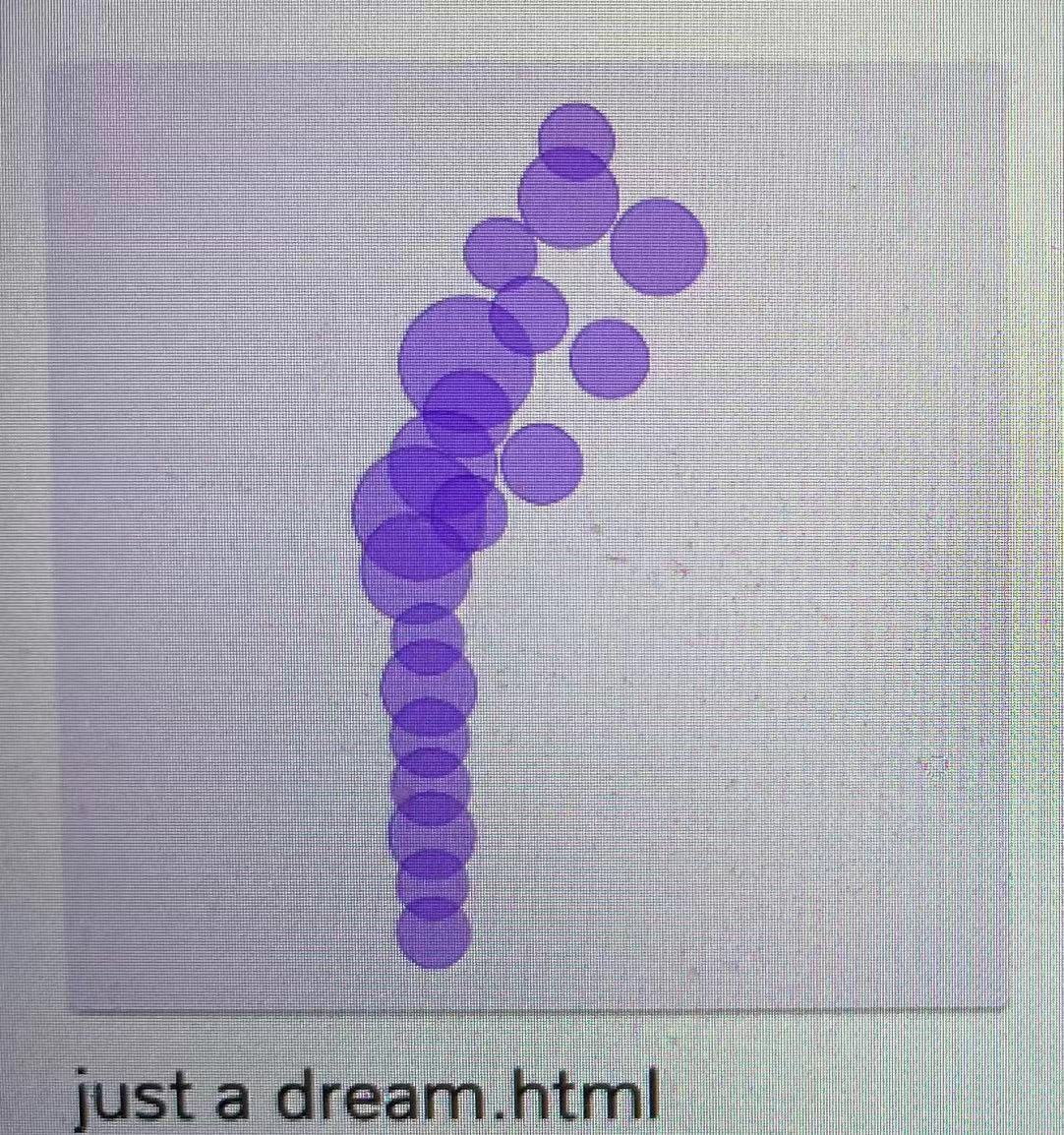
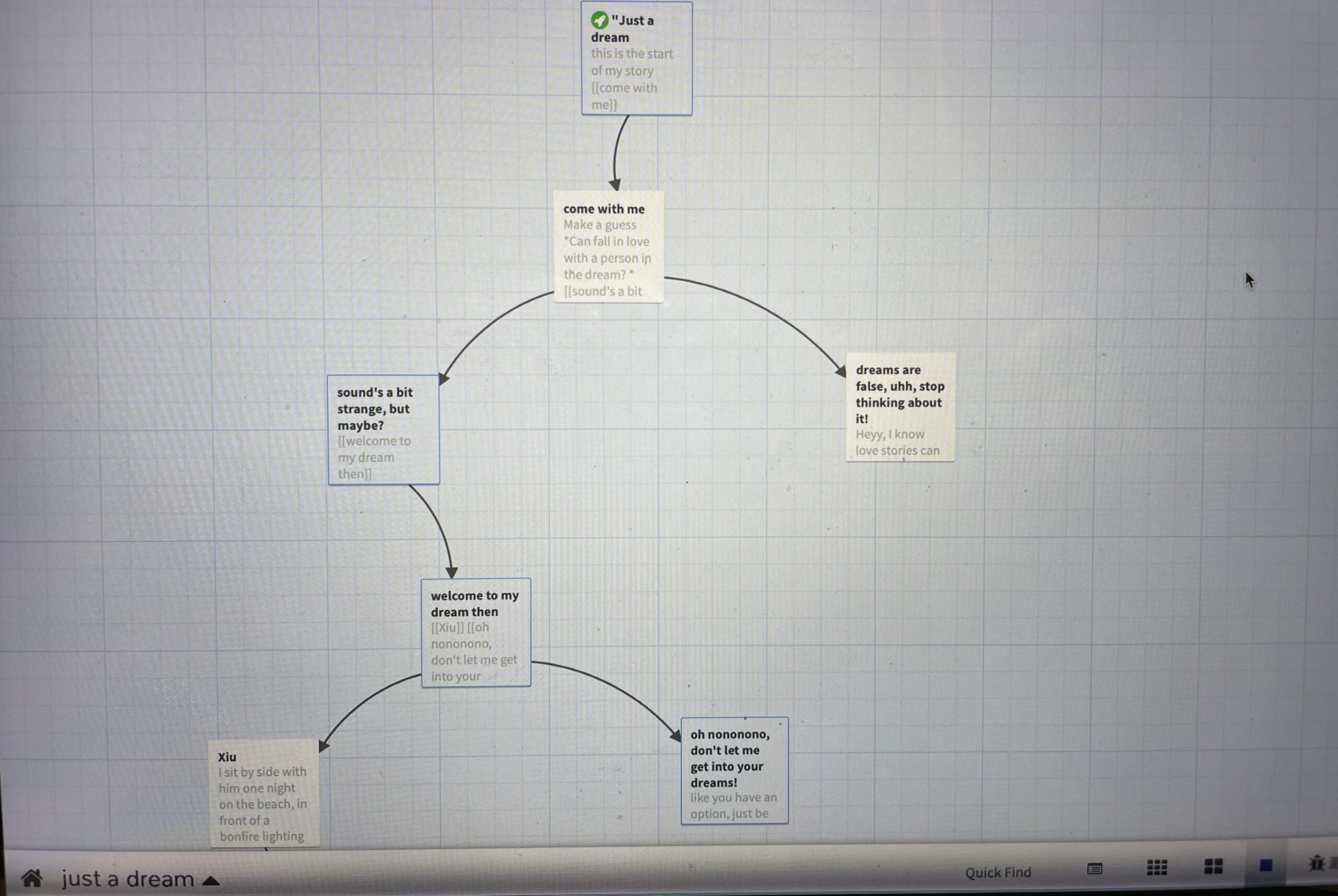
Educational purpose
Personally, I think Twine can be used in school classes. Compared with reading long and dulling plain text, articles can be made into Twine stories for students to read, which, in my opinion, can greatly increase students’ reading interest.
my first twine story!!✨☃️
volume 🆙
chloeyao
03/28/2021 — 2:40 am
Hi Echo,
I read your post and your efforts towards learning and using the interactive Twine story provides great results. Your understanding of the Twine story is good and you also discuss its great potential for students and teacher to convert dulling text into interactive media. Although, there can be improvement with your speech within the video. But, I can understand as it was your first time. The overall result is pretty good and surely interactive in terms of learning about multimedia software usage on the beginner level.